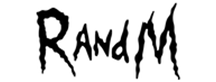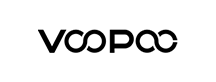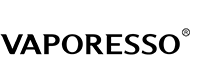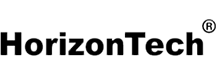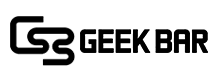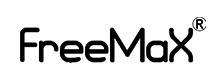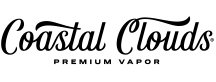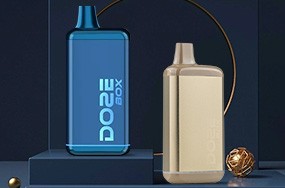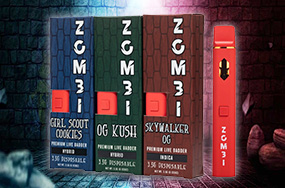Recently Wismec released his new masterpiece-- Wismec Reuleaux RX2/3 Mod. I am so curious about its unique innovation and high quality. Now I want to talk about it.
Recently Wismec released his new masterpiece-- Wismec Reuleaux RX2/3 Mod. I am so curious about its unique innovation and high quality. Now I want to talk about it.As we know, from the appearance and outlook style, it inherits DNA200, RX200, and RX200S. However, it makes some new changes for us. The most impressed thing is that it is an updated version of Reuleaux series, which adopts replaceable back cover for two or three cells to meet our vaping habits according to 150W and 200W. Of course, it also features variable temperature control function which includes VW/ TC-Ni/ TC-Ti/ TC-SS/ TCR Mode. It upgrades the large OLED screen to read more easily and it uses unique dual circuit protection to prevent us from hurt by over-charging. Meanwhile, it provides us Custom Logo with its upgradeable firmware to meet our needs.
Following is showing how to use it correctly:
1.Power ON / OFF:press the back cover lock button and the back cover will pop out automatically. Then put two 18650 batteries into the battery body. Aiming the two notches of the back cover at the ones on the battery body, press the top part and then the bottom part. Press the fire button 5 times in quick succession to turn the device on and off. You can do the same operation to change the back cover which can hold three batteries. 2. Stealth Function: while RX 2/3 is on, simultaneously hold the fire button and the left regulatory button. This will switch the screen display on and off. 3. Key Lock Function: while RX 2/3 is on, simultaneously press the two regulatory buttons. This will switch between Key Lock and Key Unlock function. 4. Micro USB Port Function: the USB port can be used for charging and upgrading firmware. It is better to take out the batteries and charge them through external charger. 5. Switch the Display Mode: by pressing the left and right regulatory buttons simultaneously in shutdown state, the screen display will rotate 180 degrees. You can then view the screen from two kinds of angle through this operation. 6. Shift among VW / TC-Ni / TC-Ti / TC-SS / TCR Mode: (1) Press the fire button 5 times to turn the device on. The OLED screen presents 4 rows of information; (2) Press the fire button 3 times, the mode indication will flash to indicate you enter into the menu. Press the right regulatory button to switch between VW / TC-Ni / TC-Ti / TC-SS / TCR Mode. Press the fire button, or leave the display to flash 10 times on the current setting to confirm and exit the menu.
In my opinion, it is our best choice to vape by RX2/3. And what about you?