I have been a huge Caliburn fan! Uwell Caliburn A3 is the newest member of the Caliburn A family.
The Caliburn A series has given us some excellent starter kits, from the original Caliburn, Koko, AK2, A2, A2S, and now the A3.

There are 6 colors to choose from Red, Silver, Grey, Green, Blue, and Black.

Uwell Caliburn A3 Design and Build Quality
I received the Uwell Caliburn A3 in the Blue and Silver variants.

It is well packaged and the clear window in the box is a nice touch to view the color of the device.
The inclusion of 2 pods made me very happy, but there is no USB cable – so be warned you will need one of your own.

Uwell Caliburn A3 Mod
This is very like the A2 version but it is the tallest Caliburn so far. Sadly this increase in height does not result in a larger battery capacity – it is still 520mAh (boo).

Starting at the front of the device the first thing you will see is the E-liquid viewing window. Sadly this does not do what it says on the tin.

Viewing window under bright light
The window is only cut out from one side of the body. Therefore it is dark and you look like you need glasses when squinting and tilting it to try and see the level. A simple fix would be for Uwell to have the same cutout on the rear of the device so that light can shine through and make the level more obvious.

Viewing window in normal light
Further down is the circular fire button with “record groove” texturing. This works perfectly, doesn’t rattle, and hardly protrudes from the main body so less risk of accidental pressing.

At the base is the Black plastic “Wave” textured area which is actually the LED indicator.
It has a gentle pulse to it when charging yet is solid when vaping. This is really hard to see when vaping so you end up just briefly pressing the fire button to check the battery level.
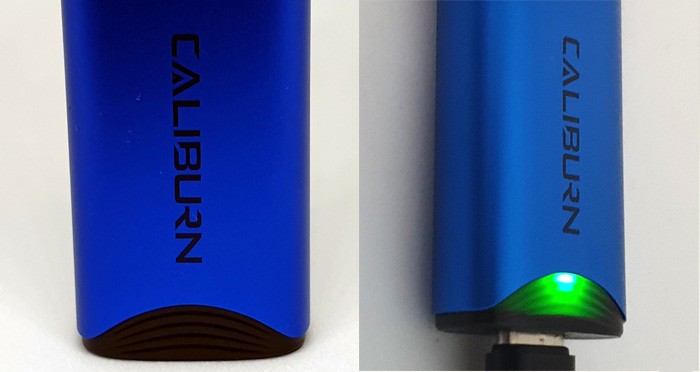
The USB Type C port is found on the bottom of the device, so you will need to lie it down to charge.

A tiny pinhole airflow inlet is located on each side of the mod.

Uwell Caliburn A3 Pod
This looks extremely similar to the A2 pod but is slightly thinner, meaning the A2 pod is too large to use in this kit.

L-R = Original Caliburn Pod, Caliburn A2 Pod, Caliburn A3 Pod
This has the pop-off mouthpiece which you remove to get access to the fill port.
Under the mouthpiece are the fill and vent ports. Also, there is a center port which is where the vapor comes out. You need to make sure to only fill the Red port.

L-R = Vent port, Vapour Port, Red Fill Port
The air vent port makes filling super easy with no airlocks but the fill port will only just accept a 3mm diameter bottle nozzle. Anything larger will simply not fit and won’t allow the fill port valve to be opened. This could be a concern with some e-liquid bottles and the only way around that would be to decant your liquid into a smaller nozzled bottle.
On the base of the pod are the 2 contact areas and two disks that mate with the magnets in the mod. Also, the coil resistance and recommended wattage are stamped in.
It is a really deep pod bay, the pod itself is super tall yet only 2ml capacity – very odd!

Basic Operation
Power On/Off = Press the fire button 5 times quickly to turn it on and off.
Lock fire button = Press the fire button twice quickly to lock/unlock. When locked the LED will flash red if you try to press the button.
Vaping = inhaling on the mouthpiece to trigger the auto fire or pressing the fire button manually.
Battery indicator = illuminates when vaping – Green LED = over 60%, Blue LED = 30-60% and Red LED = less than 30% charge remaining.
Battery indicator when charging = the battery level is shown by the color of the pulsing LED. When fully charged the LED turns green and stays on (not pulsing).
How Does the Uwell Caliburn A3 Pod Kit Perform?
I mainly used my own e-liquid mix which is 50/50 PG/VG. This is quite high a flavor ratio as I prefer plenty of flavors, but sadly this means it can be a coil killer sometimes. I add nic salt to approx 6mg strength.

Caliburn A3 1ohm pod
This has such a lovely flavor – am extremely impressed.
The vape gives a wonderful throat hit and is bursting with flavor! But repeated vaping does dry your mouth out quite quickly.
Considering the high resistance (1ohm) the flavor is exceptional!
So far I have refilled the pod 7 times (approx 10.5ml) and the flavor is still exactly the same!
Airflow
This isn’t the tightest MTL airflow I have used.
This equates to slightly tighter than an RDL (Restricted Direct Lung) but not a super tight MTL.
On the chart where 0=fully closed and 10 = breathing fresh air, I would rate this 2.5-3 in terms of airflow resistance. Of course, this is not adjustable either.
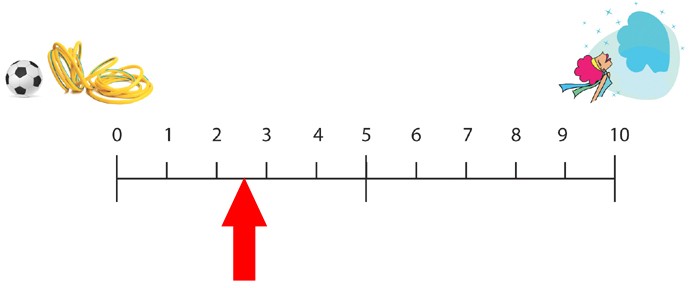
Mod Performance
The auto draw and manual fire operation were pretty much identical – no delay at all.
I did find the last 15 vapes when the Red LED was showing were very weak and I needed a lot longer inhales.
Otherwise, zero issues at all, and the mod are super simple to use.
Leaks
I did set this kit up ready to use, filled up the pod, and then came down with bloody Covid. So it was lying on my desk for 2 weeks prior to use. I have had a slight leak from the pod – not easy to specify where the leak is from as the pod contact area is pretty dry, so it appears to be more from the mouthpiece area.
During use I had no leaks at all, the pod compartment was bone dry with only a slight mist of condensation on the pod base.
Battery
As with A2, this has a 520mAh battery and USB Type C 2A charging.
The battery charging is double the time promoted by Uwell – but not excessive at 30 mins.

Pros
+ Amazing flavor!
+ Apart from refilling this is simplicity in a kit.
+ Super responsive auto draw.
+ Quick charging (30 mins) although not as quick as expected.
+ Able to lock the fire button.
Cons
- Takes twice as long as advertised to charge.
- Battery capacity is too low – I would be charging this several times a day.
- The E-liquid window is still very dark – it needs a window on both sides of the body.
- It is hard to see the LED when vaping.
- Horrible “snap off” mouthpiece filling method – still not easy enough.
- Not compatible with previous Caliburn pods sadly.
- Very small diameter fill port, only suitable for thin bottle nozzles.
Final Review Verdict
Unfortunately, some of the flaws in this kit impacted the final review scores heavily.
For instance – the “design” score dropped marks for the dark e-liquid viewing window and the awful refilling top cap design. I was still having to remove the pod to check the liquid level.
In general, I would give this 10/10 for “ease of use”, but this is spoilt by the awkward refilling aspect.
The flavor however is easily 9.5 out of 10, this is the most amazing feature of this kit for me.
In “replace if lost or damaged” the low battery capacity renders this kit pretty useless for a heavy vaper like me. I would be charging this several times a day – it would be on charge as much as it was in use.
I so wish I could give this a higher score as the device itself is so easy to use and the flavor is incredible.
Please Uwell sorts out the little niggles and this could easily be a 10/10 kit all day long!
Source: https://www.ecigclick.co.uk/






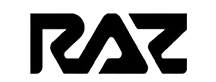

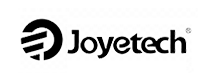

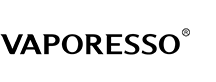


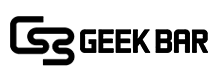

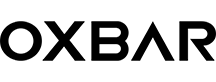


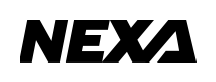


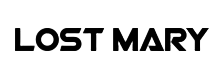









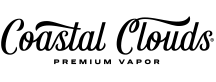











































comments