What can you do with your so-called smart disposable vape? Surely, most disposable kits on the market focus on vaping for simplicity. However, the connection via Bluetooth to your smartphone brings another revolutionary change to vapes. Now your Bluetooth vape can be categorized as a multi-use disposable vape. What can you do with a Bluetooth disposable vape? Pros and Cons? Let's find out the results in the following passage.
1. What is a Disposable Vape with Bluetooth Connection
A Bluetooth Disposable Kit is a regular disposable vape with extra Bluetooth functions. Usually, you need to download an APP so that your smartphone can be connected to the vape for further operation.
2. Functions of Bluetooth Disposable Kits
(1) Upload Your Picture with RAMA 16000

RAMA is the first brand that has manufactured and marketed RAMA 16000. As a vape, it is pre-filled with 15ml vape juice and a robust 850mAh battery. For customization, it allows you to take pictures and upload them to your vape via an APP (YARA Connect Pro). Moreover, there is a Find-My-Vape Function for you to locate it with GPS.
(2) Swype 30K Helps You Answer Your Phone

Like your Bluetooth earpieces, these multi-use vapes also have built-in speakers. Now you will not miss a call and answer it fluently and easily without holding your heavy phone for a long time. Besides, Swype 30K offers up to 30000 puffs with 22ml e-liquid. If you need a calculator, weather update, or other novel features, Swype 30K will be high on the list.
(3) Take a Selfie with V-Touch 30000

Sometimes we need to take a selfie with best friends but not everyone can stay in the selfie zone at the same time. It is the time to use your V-Touch. After your vape is connected to your smartphone, you can use it as a remote control to take phones. Find the best angle and take as many photos as you like.
3. How to Connect Your Vape to the Phone?
- Turn on your vape and make sure it has been fully charged.
- Download the APP according to the instructions.
- Make sure Bluetooth equipment can be connected to your APP.
- Find the APP and click the icon.
- Locate a "pair" button (or something similar) and click it.
- Search for the name of your vape. Usually, the default name is the same as the product name, such as Firerose Upload 25000.
- Read the instructions carefully or watch a video guide from the vape.
- Operate your vape with your smartphone and enjoy.
4. Pros and Cons of Bluetooth Disposable Vapes
(1) Pros
a. Convenience of APP-controlled Vapes
Since most disposable vapes have only one or two buttons, it will be quite annoying to remember clicks you need to switch to the Boost Mode. With a Bluetooth connection and an APP, you can finish the operation with simply one click on your smartphone.
b. Bluetooth Vapes with Games for Entertainment
Vaping itself is a way of stress relieving for some people. However, people also do other things while they vape, such as surfing the Internet, which could put more pressure on them. With the games built-in, you can leave your phone away and enjoy some retro games. Can you find a disposable vape with a Tetris-like game?
(2) Cons
a. Glitchy Bluetooth Connection
To be honest, the Bluetooth connection to disposable vapes is not as stable as we expected. For example, we have heard a lot of complaints about failed connections or the Automatic Cutoff of Bluetooth Connections.
b. Limited Use
For those who enjoy music and vaping, the connection is occupied by the vape and you need to make a choice. Although some vapes like Posh Pro Max can be used as a music player, the audio quality is far from that of earphones.
5. Conclusion
Bluetooth disposable vapes are the product of the latest technology, allowing a vaper to connect a vape to the phone via Bluetooth Connection. Once connected, you can control your vape via your phone. The incredible functions of these kits will greatly affect our way of vaping. Are you ready for your first APP-controlled Vape?





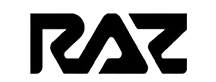

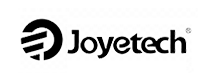

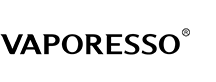


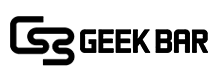

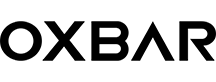


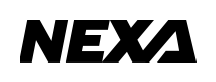


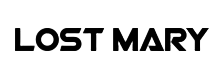









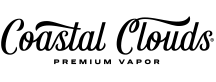











































comments