Recently, Geek Bar has released several new products with higher puff counts and fancier features. One simple but impressive vape caught my eye. Geek Bar Skyview is one of the blockbusters that has gained popularity among vapers again. Let's take a closer look at this new vape with more than 25000 puffs and see how it duplicates the success of Geek Bar Pulse 15000.

1. Fundamental Specifications of Geek Bar Skyview

- Vape Juice Capacity: 16ml
- Battery Type: 800mAh Rechargeable
- Puff Count: Approximately 25000 Puffs
- Display: World's First 1.8-inch HD Display Screen
- Available Vaping Modes:
- Soft Mode: 12W
- Norm Mode: 18W
- Pulse Mode: 25W
- Airflow: Adjustable
- Nicotine Strength: 5% (50mg/ml)
- Supported Vaping Styles: MTL (Mouth-To-Lung) Vaping
2. How to Use Geek Bar Skyview
(1) Guide to Activate/Vape Geek Bar Skyview
Since Geek Bar Skyview is similar to Geek Bar Pulse X 25K, a draw-activated disposable vape, all you need to do is take a puff as usual and enjoy the mellow and sweet fruit-flavor disposable vapes.
(2) How to Switch Skyview 25K Modes?

Similar to any other Geek Bar Smart Disposable Vapes, including the Geek Bar Pulse variant, the button for Disposable Vape Boost Mode is at the bottom of the kit, usually next to the Type-C port. Click once and the output will be increased to the next level.
(3) Why is Geek Bar Skyview Screen A Must?
William Shakespeare once said, "Wisdom without books is like a bird without wings". A disposable without a screen is sort of lame and difficult to use. The Geek Bar Skyview screen is a must for basic information such as battery life and amount of e-juice level.
One more important function of the Geek Bar Skyview screen is that it shows the current vaping mode you are using and the output power you choose. The unique animations for vaping also add to the fun of vaping.
3. My Geek Bar Skyview not Charging
(1) Geek Bar Skyview Normally Charging

In this case, if you connect your vape with a Type-C cable to the power source, the screen will show a lightning symbol and the battery volume will be displayed below. The number increases gradually to 100 percent then you can disconnect it and continue vaping.
(2) What leads to Disposable Vape Not Charging?
- Battery Issues: It happens when you do not order vapes from the Best Online Vape Shop. Long-time shipment inevitably does damage to your vape.
- Broken Cable: Your Type-C Cable might be defective.
- Quality Issues: A counterfeit or an improperly manufactured vape is unstable and fails unexpectedly.
- Wiring Issues inside your vape: The connection between wires, chips, and other functional parts might be broken or loose.
4. How to Fix Geek Bar Skyview Vape not Charging

Considering that disposable vapes are designed for a relatively short period of use, it is recommended to avoid disassembling your vape and trying to fix it at the risk of breaking it accidentally even hurting yourself.
First, make sure that you buy authentic products from the best online vape shop with the newest disposable kits and after-sale service.
Replace the Type-C cable or the charger if you must. Sometimes the vape is intact while the charging devices fail you instead.
Last but not least, keep the charging port clean and all your vapes away from water and other fluids.
5. How to Charge Geek Bar Skyview?
6. Conclusion
A disposable vape not charging is a total bummer for all vapers. It could be worse if your favorite Geek Bar Skyview goes out of control. Keep these tips in mind and I hope everyone can enjoy vaping and your lives free from trouble like that. That's all about Geek Bar Skyview not charging and I will see you next week.





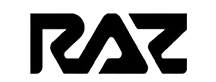

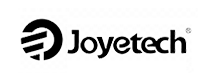

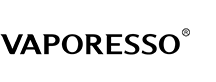


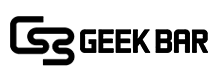

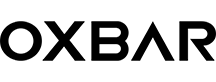


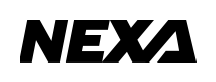


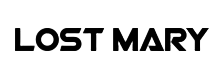









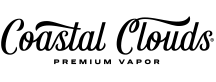












































comments